- Install the Netezza ODBC driver, and Netezza client libraries.
Note
If you are running a PowerCenter 32-bit Integration Service, make sure the Netezza 32-bit ODBC driver and client are installed and accessible.
If you are running a PowerCenter 64-bit Integration Service, make sure the Netezza 64-bit ODBC driver and client are installed and accessible. - Set the following environment variables:
- NZ_ODBC_INI_PATH
Set NZ_ODBC_INI_PATH to $INFA_HOME/ODBCn.n/ - Add $INFA_HOME/ODBCn.n/lib:{NetezzaInstallationDir}/lib64 to the shared library environment variable.
- Solaris
LD_LIBRARY_PATH - Linux
LD_LIBRARY_PATH - AIX
LIBPATH - HP-UX
SHLIB_PATH
For instance, use the following syntax for Solaris:
LD_LIBRARY_PATH
Add $INFA_HOME/ODBCn.n/lib:{your Netezza path}/lib64 to the library path - Solaris
- ODBCINI
Set ODBCINI to ${NZ_ODBC_INI_PATH}/odbc.ini
Set the ODBCINI environment variable so that it points to the location of the odbc.ini file.
Note
If this variable is not set it will look for .odbc.ini in the user's home directory. - PATH
Using a Bourne shell:PATH="${PATH}:$ODBCHOME/binUsing a C shell:$ setenv PATH ${PATH}:$ODBCHOME/bin: - Copy the Netezza ODBC sections from the odbc.ini.sample and odbcinst.ini.sample to their respective files used by PowerCenter which can both be found under $INFA_HOME/ODBCn.n.
Example
A typical entry in the odbc.ini is as follows:
[NZSQL]
Driver=/home/sganesh1/nz/nz/lib/libnzodbc.so
Description=Netezza
Servername=putah
Port=5480
Database=nzwide
Username=username
Password=password
Debuglogging=true
StripCRLF=false
PreFetch=256
Protocol=7.0
ReadOnly=false
ShowSystemTables=false
Socket=16384
DateFormat=1
TranslationDLL =
TranslationName =
TranslationOption =
NumericAsChar=false - Ensure that if you are using 64-bit PowerCenter that the Driver=/..../libnzodbc.so file is pointing to Netezza's lib64 directory in both odbc.ini and odbcinst.ini
- Test using ssgodbc utility found in $INFA_HOME/tools/debugtools/ssgodbc (on version 9.5.0 and higher).
Otherwise, this can be downloaded from MySupport from the Debugging Tools Section in the lower left of the home page.
Env Variable
Testing the connection:
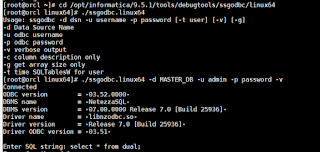
--
Regards
Sandeep C
No comments:
Post a Comment